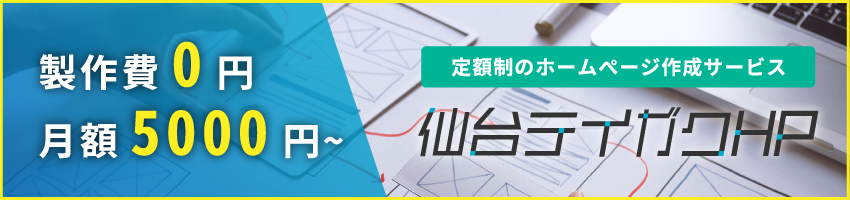Warning: Undefined variable $language in /home/xs807092/hikeout-design.com/public_html/wp/wp-content/themes/hikeout/functions.php on line 55
Warning: Undefined variable $language in /home/xs807092/hikeout-design.com/public_html/wp/wp-content/themes/hikeout/functions.php on line 55
Warning: Undefined variable $language in /home/xs807092/hikeout-design.com/public_html/wp/wp-content/themes/hikeout/functions.php on line 55
Warning: Undefined variable $language in /home/xs807092/hikeout-design.com/public_html/wp/wp-content/themes/hikeout/functions.php on line 55
Warning: Undefined variable $language in /home/xs807092/hikeout-design.com/public_html/wp/wp-content/themes/hikeout/functions.php on line 55
Warning: Undefined variable $language in /home/xs807092/hikeout-design.com/public_html/wp/wp-content/themes/hikeout/functions.php on line 55
Warning: Undefined variable $language in /home/xs807092/hikeout-design.com/public_html/wp/wp-content/themes/hikeout/functions.php on line 55
Warning: Undefined variable $language in /home/xs807092/hikeout-design.com/public_html/wp/wp-content/themes/hikeout/functions.php on line 55
Warning: Undefined variable $language in /home/xs807092/hikeout-design.com/public_html/wp/wp-content/themes/hikeout/functions.php on line 55
Warning: Undefined variable $language in /home/xs807092/hikeout-design.com/public_html/wp/wp-content/themes/hikeout/functions.php on line 55
Warning: Undefined variable $language in /home/xs807092/hikeout-design.com/public_html/wp/wp-content/themes/hikeout/functions.php on line 55
Warning: Undefined variable $language in /home/xs807092/hikeout-design.com/public_html/wp/wp-content/themes/hikeout/functions.php on line 55
Warning: Undefined variable $language in /home/xs807092/hikeout-design.com/public_html/wp/wp-content/themes/hikeout/functions.php on line 55
Warning: Undefined variable $language in /home/xs807092/hikeout-design.com/public_html/wp/wp-content/themes/hikeout/functions.php on line 55
Warning: Undefined variable $language in /home/xs807092/hikeout-design.com/public_html/wp/wp-content/themes/hikeout/functions.php on line 55
Warning: Undefined variable $language in /home/xs807092/hikeout-design.com/public_html/wp/wp-content/themes/hikeout/functions.php on line 55
Warning: Undefined variable $language in /home/xs807092/hikeout-design.com/public_html/wp/wp-content/themes/hikeout/functions.php on line 55
Warning: Undefined variable $language in /home/xs807092/hikeout-design.com/public_html/wp/wp-content/themes/hikeout/functions.php on line 55
Warning: Undefined variable $language in /home/xs807092/hikeout-design.com/public_html/wp/wp-content/themes/hikeout/functions.php on line 55
SSH接続の設定
①サーバーパネルからSSHの設定をONにする
②サーバーパネルのSSH設定で公開鍵認証用の鍵ペア生成処理を実行
③ダウンロードされた鍵「(サーバID).key」をcygwinの./sshに移動する
$ mv ダウンロードフォルダのパス/(サーバID).key ~/.ssh④リネームする
$ mv (サーバID).key ~/.ssh/id_rsa⑤パーミッションを変更する
$ chmod 700 ~/.ssh
$ chmod 600 ~/.ssh/id_rsa⑥SSHログイン
$ ssh -l (サーバID) -p 10022 (サーバID).xsrv.jpここでパスフレーズを聞かれるので入力。
以上でログイン完了。
PHPバージョンの切り替え
①PHPのバージョンを変更する
サーバーパネルにログインし、「PHP Ver.切替」をクリック。
その後使いたいバージョンを選択する。今回は7.1.2を使用。
②SSHでのPHPバージョンを変更する
サーバーパネルで切り替えてもSSHログインしてバージョンをチェックしても切り替わっていないので、以下の方法で切り替える。
③使用できるPHPバージョンを調べる
$ find /opt/php-*/bin -type f -name 'php'④PHPのシンボリックリンクを作成する
$ mkdir $HOME/binまず、home直下にbinディレクトリを作成する
$ ln -s /opt/php-7.1.2/bin/php $HOME/bin/phpその後、phpを変更する。バージョンは7.1.2を使用。
⑤パスを通す
homeディレクトリにある.bash_profileを書き換え、binディレクトリが優先されるようにする。
・変更前 PATH=$PATH:$HOME/bin
・変更後 PATH=$HOME/bin:$PATH
⑥変更されたか確認する
$ php -v変わっていない場合はcygwinを一旦終了し、SSHログイン後に再度バージョンチェックする。
composerのインストール
①ディレクトリの作成
$ mkdir composer②ディレクトリへ移動
$ cd ./composer③composerをダウンロード
$ curl -sS https://getcomposer.org/installer | /usr/bin/php7.1「successfully installed to: (作成したディレクトリのパス)/composer.phar」が表示されればOK。
PHPのバージョンはサーバのバージョンに合わせる。今回は7.1.2を利用するので「/usr/bin/php7.1」を指定。
composer.pharがインストールされるます。composerと打ってインストール確認したいのでリネームします。
④ホーム直下にディレクトリを作成
$ mkdir ~/bin⑤composer.pharの移動と名前変更
$ mv composer.phar ~/bin/composer⑥動作テスト
$ composerと打って
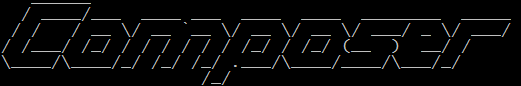
と出ればOK。
cakephp3のインストール
①ログイン後、public_htmlに移動する
②cakephpをインストール
$ composer create-project --prefer-dist cakephp/app +ディレクトリ名作ったディレクトリにアクセスし以下の画像が表示されていればOKです。
引き続き設定を行います。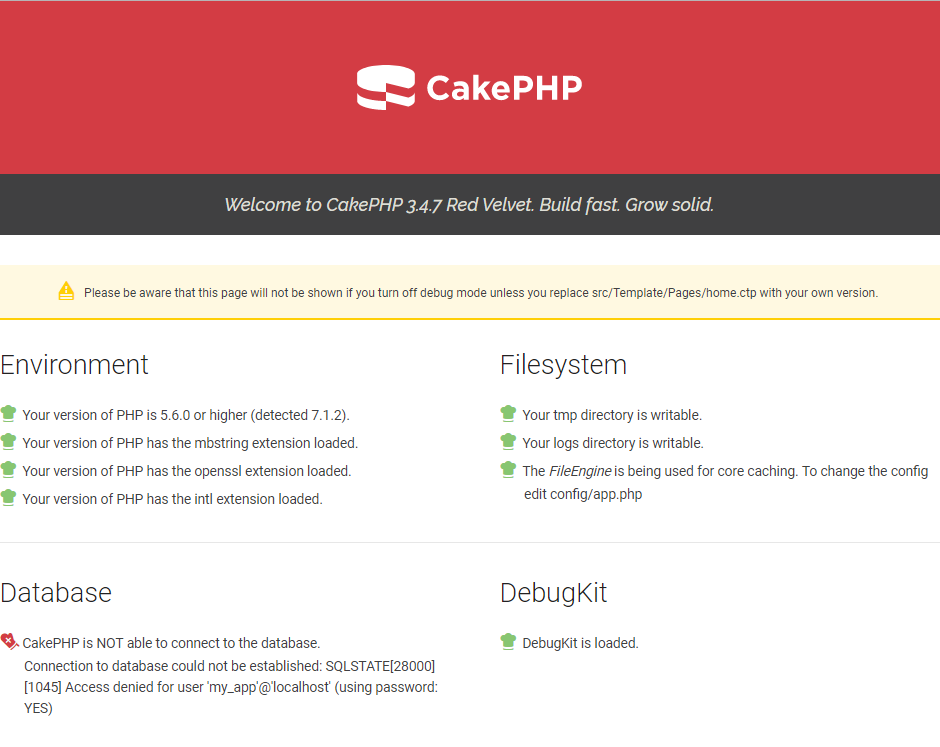
③デバッグモードの変更
黄色背景で「Please be aware that this page will not be shown if you turn off debug mode unless you replace src/Template/Pages/home.ctp with your own version.」という注意文が出てきます。これを翻訳に突っ込むと「src/Template/Page/home.ctpを独自のバージョンに置き換えない限り、デバッグモードをオフにすると、このページは表示されません。」とあるので、書き換えるみたいですね。とりあえず無視。開発終了後にデバッグモードをオフにします。
④データベースの接続
/app/config/app.phpのデータベース設定で、以下を変更
'host' => 'localhost'
↓
'host' => ' mysql◯◯.xserver.jp'ホストはサーバーパネルのMySQL一覧から確認できます。
⑤タイムゾーンの変更
'timezone' => 'UTC',
↓
'timezone' => '+09:00',/app/config/app.php
date_default_timezone_set('UTC');
↓
date_default_timezone_set('Asia/Tokyo');/app/config/bootstrap.php
⑥ドキュメントルートへのリダイレクト設定
<IfModule mod_rewrite.c>
RewriteEngine on
RewriteRule ^$ (②で作ったディレクトリ名)/webroot/ [L]
RewriteRule (.*) (②で作ったディレクトリ名)app/webroot/$1 [L]
</IfModule>以上で大体OK。
参考URL
http://vdeep.net/xserver-ssh
http://zen6a.hateblo.jp/entry/2016/02/25/005623
http://rensaba.mugen-loop.net/plan/xserver/article-6.html
備忘録(調べている時に気になったもの)
①carbon(日付操作ライブラリ)
http://zen6a.hateblo.jp/entry/2016/02/25/005623
②シンタックスハイライト - Prism.js
https://tech.cmd08.com/wordpress-prism-js-shortcode